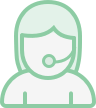1. Http 服务配置初步
1.1 常用指令
在官方文档地址中有关于 Nginx 的所有模块,打开模块我们就能看到模块中支持的指令。最常用的指令,如 http、server、listen 等都在 ngx_http_core_modul 模块中,这个是 Nginx 的核心模块。
1.2 listen 指令
- 1
- 2
- 3
- 4
- 5
- 6
listen 指令的上下文环境是 server 指令,所以 listen 指令只能出现在 server 指令块中。此外,listen 指令的作用就是监听上层端口,将对应端口发来的请求进行拦截并处理。官方给了许多 listen 的使用示例:
- 1
- 2
- 3
- 4
- 5
- 6
- 7
- 8
- 9
1.3 http 指令
- 1
- 2
- 3
可以看到 http 指令是指令块形式,属于主环境 main,它里面的指令是用于设置 http 相关参数的。比如设置 server 配置等,配置连接超时时间等。
- 1
- 2
- 3
- 4
- 5
- 6
- 7
- 8
- 9
1.4 server 指令
- 1
- 2
- 3
这里 server 的上下文环境是 http,这说明 server 指令块只能出现在http指令块中,否则会出错。server 指令块中也是许多指令的集合,比如listen指令,表示监听 http 请求的端口,还有 server_name、root、index 等指令。
- 1
- 2
- 3
- 4
- 5
- 6
- 7
- 8
- 9
- 10
- 11
- 12
- 13
- 14
- 15
- 16
- 17
- 18
- 19
- 20
下面我们初步了解下 Nginx 的在一些场景下的配置,使用到的都是一些简单的配置指令。
2. 静态服务资源配置
配置静态资源服务器是非常简单的一件事情。实现静态资源访问的关键指令有 root 和 alias,我们会做一个案例来演示其用法和二者的区别。
2.1 案例1
准备好静态资源文件,我们就在 /root/test/ 下新建一个 index.html,并新建目录 web,同时继续在 web 目录下分别新建 web1.html 和 web2.html 文件,具体的目录结构如下所示:
- 1
- 2
- 3
- 4
- 5
- 6
- 7
- 8
- 9
Nginx 的配置如下:
- 1
- 2
- 3
- 4
- 5
- 6
- 7
- 8
- 9
- 10
- 11
- 12
- 13
- 14
- 15
- 16
- 17
- 18
- 19
- 20
- 21
- 22
- 23
- 24
- 25
- 26
- 27
- 28
- 29
- 30
- 31
- 32
- 33
- 34
- 35
- 36
- 37
- 38
- 39
- 40
- 41
- 42
- 43
- 44
- 45
- 46
- 47
- 48
- 49
- 50
- 51
- 52
- 53
- 54
- 55
- 56
- 57
- 58
- 59
- 60
- 61
- 62
测试结果
对于监听的 8080 端口,我们直接使用 root 指令,指定资源的根路径。这样子,当我们在浏览器上直接访问 http:// 服务器的 ip:8080/web/web1.html 或者 http://服务器ip:8080/web/web2.html 时,就能访问对应的 web1.html 和 web2.html 页面;若没有指定静态资源地址(即/路径),默认会找由 index 指令指定的文件,即 index.html 或者 index.htm 文件;
访问 8080 的/地址
访问web1.html文件
访问web2.html文件
对于监听的 8081 端口,我们直接使用 root 指令,指定资源的根路径。当请求 http://服务器ip:8081/web/xxxx 地址时,等价于访问服务器上的静态资源文件 /root/test/[匹配到的web]/xxxx,也即/root/test/web/xxxx,访问 web2.html 类似;
通过 8081 端口访问 web1.html 资源
通过 8081 端口访问静态资源 web2.html
对于监听的 8082 端口,我们使用的是 alias 指令,指定资源路径的别名,它与 root 指令略有不同。当请求 http://服务器ip:8082/web/xxxx 地址时,等价于访问服务器上的静态资源文件 /root/test/xxxx,并不会将匹配到的web添加到静态资源的路径上,所有为了能访问到 web1.html,我们需要使用如下的url:http://服务器ip:8082/web/web/web1.html, 访问 web2.html 类似。结果如下:
通过alias指令访问web1.html
通过alias指令访问web2.html
3. 反向代理配置初步
反向代理是将客户机请求转发给内部网络上的目标服务器;并将从服务器上得到的结果返回给 Internet 上请求连接的客户端,此时代理服务器与目标主机一起对外表现为一个服务器。
这样做的好处是可以隐藏内部服务部署情况,通过统一入口控制网络流量。另外,我们还可以在总入口处设置负载均衡,将用户请求分配给多个服务器。反向代理实现的指令是 proxy_pass ,我们简单使用下这个指令进行测试,了解其作用。
案例
在上面配置文件的基础上,我们增加一个 server 指令块,监听 9000 端口,匹配 url 请求,转发到 web1.html 和 web2.html 页面,具体配置如下:
- 1
- 2
- 3
- 4
- 5
- 6
- 7
- 8
- 9
- 10
- 11
- 12
- 13
- 14
- 15
这样,当我们访问 url 地址 http://服务器ip:9000/web1 时,会将请求转发到 http://localhost:8081/web/web1.html ,而这个如果是在服务器上执行会根据前面的配置访问静态资源web1.html。 同样,对于访问 web2.html 页面,我们只需要请求 http://服务器ip:9000/web2 即可。
测试结果
通过方向代理访问 web1.html
通过方向代理访问 web2.html
4. tcp/udp 配置初步
Nginx 从 1.9.0 版本开始,新增加了一个 stream 模块,用来实现四层协议的转发、代理或者负载均衡等。这个模块使用和 http 指令块类似。我们同样在之前的配置准备一个 nginx.conf 文件,里面只有一个 stream 的指令块,如下:
- 1
- 2
- 3
- 4
- 5
- 6
- 7
- 8
- 9
- 10
- 11
- 12
- 13
- 14
- 15
- 16
- 17
- 18
- 19
- 20
- 21
上述指令块只有一个 stream 块,监听了 3000 端口。对于 tcp 连接,可以使用 proxy_pass 转发 tcp/udp 协议。也可以直接使用 return 指令返回,这里只是简单返回相应字符串。
测试结果
在 Windows 下,打开命令窗口,然后输入telnet 180.76.152.113 3000 命令,正常应该会有相应的字符串响应。如果出现下面的错误,需要在Window 中打开 telnet 客户端,具体操作见下图。
解决找不到 telnet 命令方法 1
在这里选择勾上 Telnet 客户端即可。
最后 telent 命令返回结果:
5. 小结
这节内容,我们继续学习并实战了 Nginx 的相关配置,涵盖了静态资源配置、反向代理以及 tcp 层处理等,为后续进一步深入学习 Nginx 做好相关铺垫。
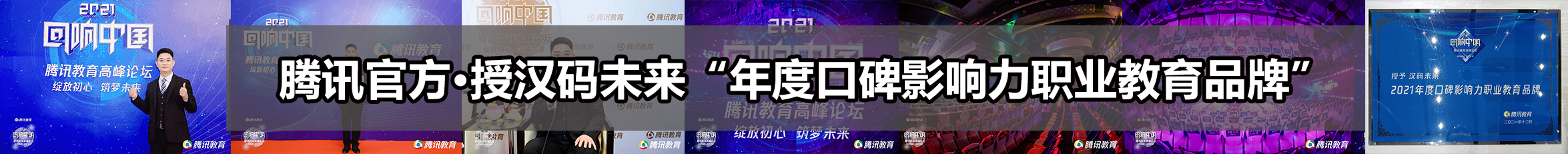




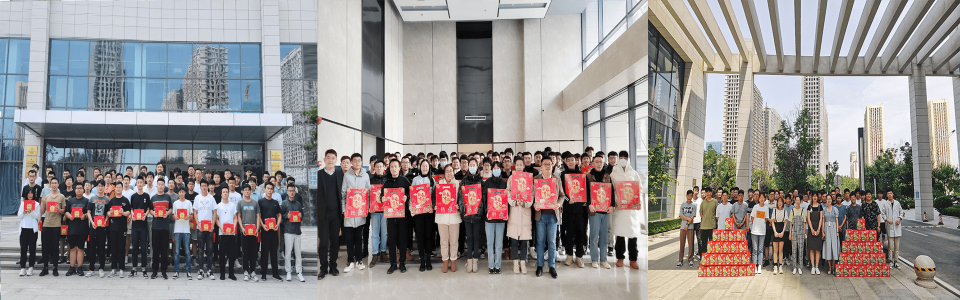

 admin ·
admin ·